Optical Character Recognition (OCR)
Read text from PDFs, photographs, passports, invoices, and any type of document that contains text. Transcribe the reading in excels or text documents to work with it and automate your processes.
CNN Technology
Validate in seconds the information of hundreds of documents, read and add numbers from paper invoices, discover which ones need correction, or simply identify if the documents uploaded by your clients are valid.
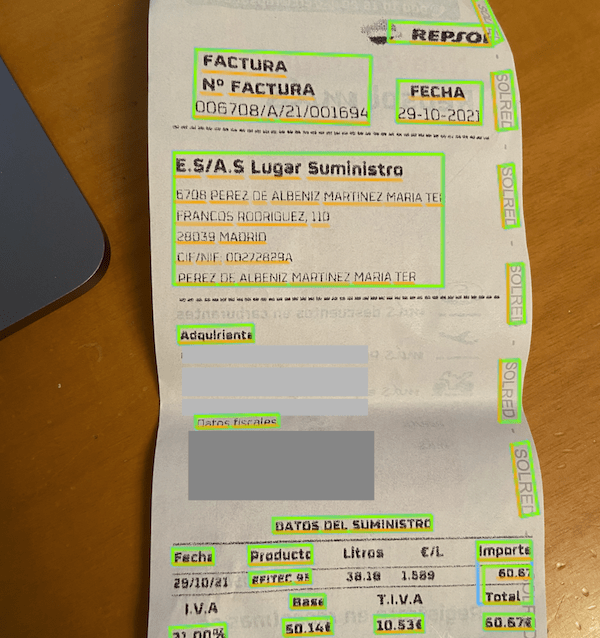
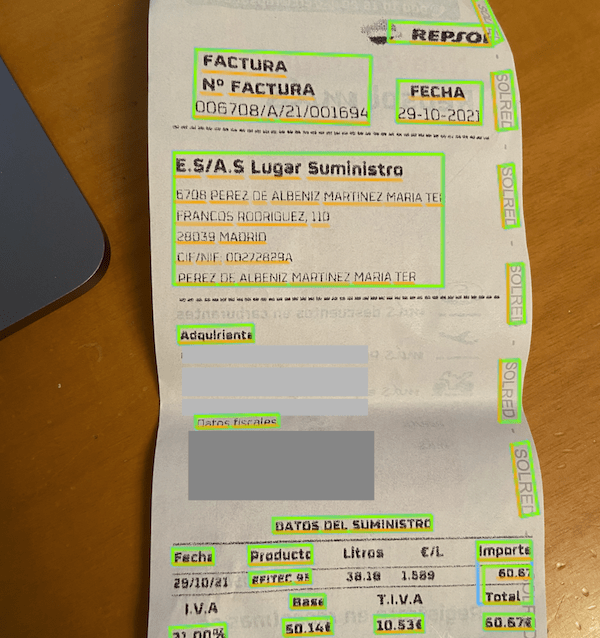
paste it in excel.
Our text recognition algorithms are born from the combination of several artificial intelligence models, ensuring an accuracy greater than 85% in most cases. The final model is composed of convolutional neural networks for the identification of texts in the image, Optical Character Recognition (OCR) models, and sometimes text mining processes for the interpretation of meanings.
paste it in excel.
- Speed of analysis and extraction of insights
- Accounting
- Saving of working hours
- Increase of security
- User experience improvements
- Reduce fraud
- Eliminate manual verification costs
accuracy
Analyze hundreds of documents in seconds
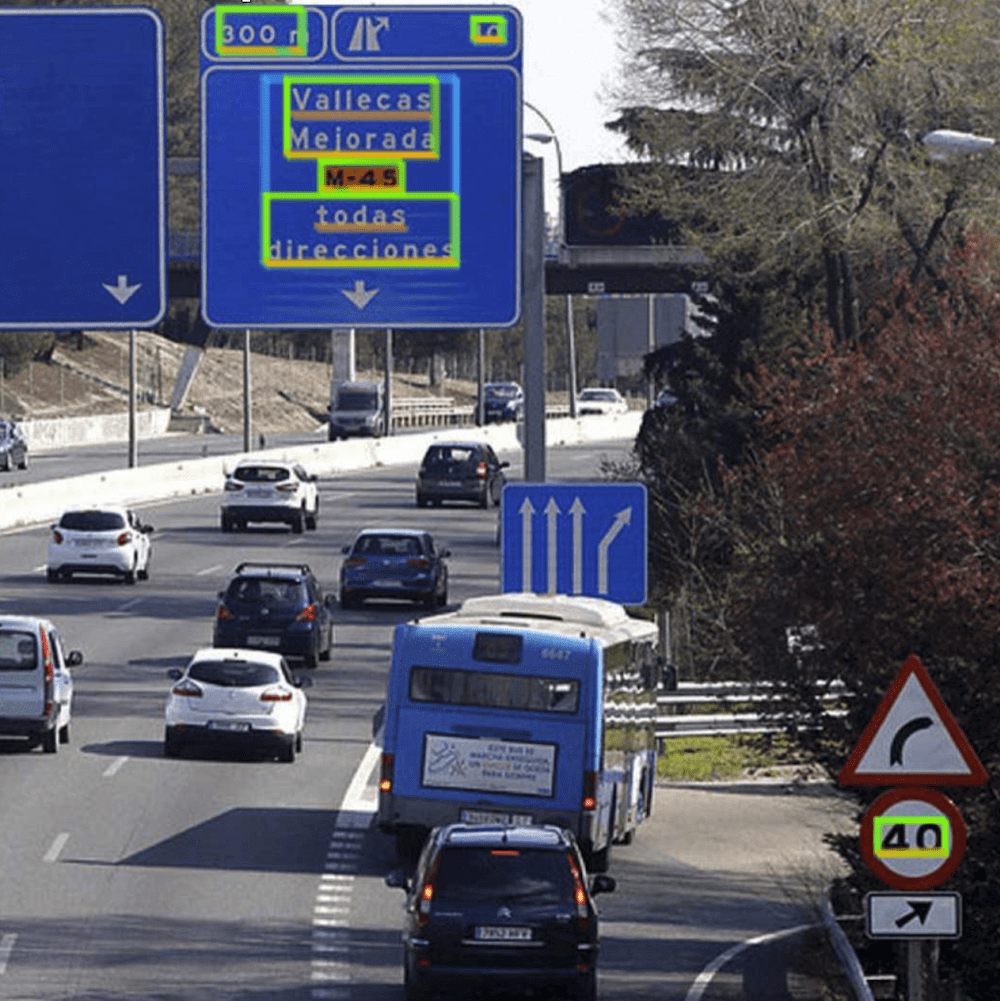
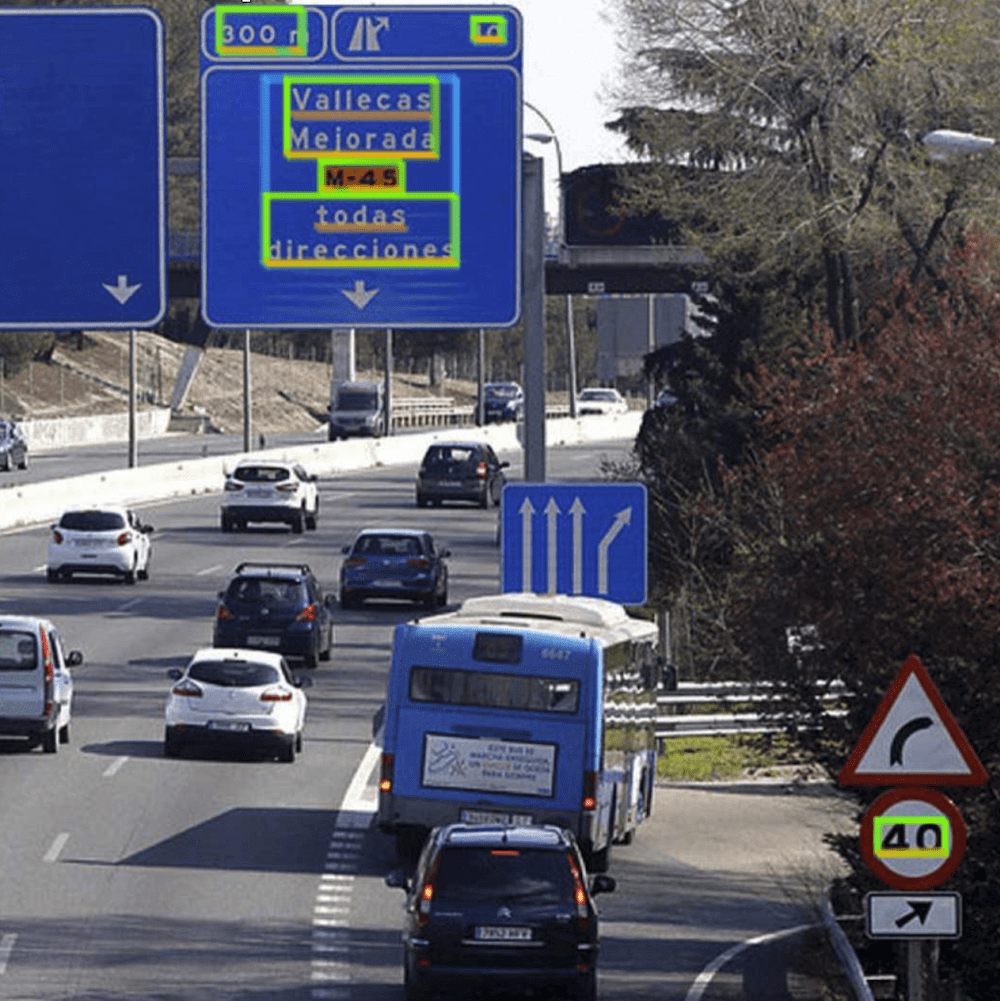
Training
A simple OCR engine works by storing many different font and text image patterns as templates. The OCR software uses pattern-matching algorithms to compare text images, character by character, to its internal database.
Like our visual recognition algorithms, they start from a common training base: our Clintell Smart Eye (CSE) algorithm. CSE regularly trains itself on thousands of Google images, low-quality photos, and blurry text. Thus achieving robust and precise starting intelligence.
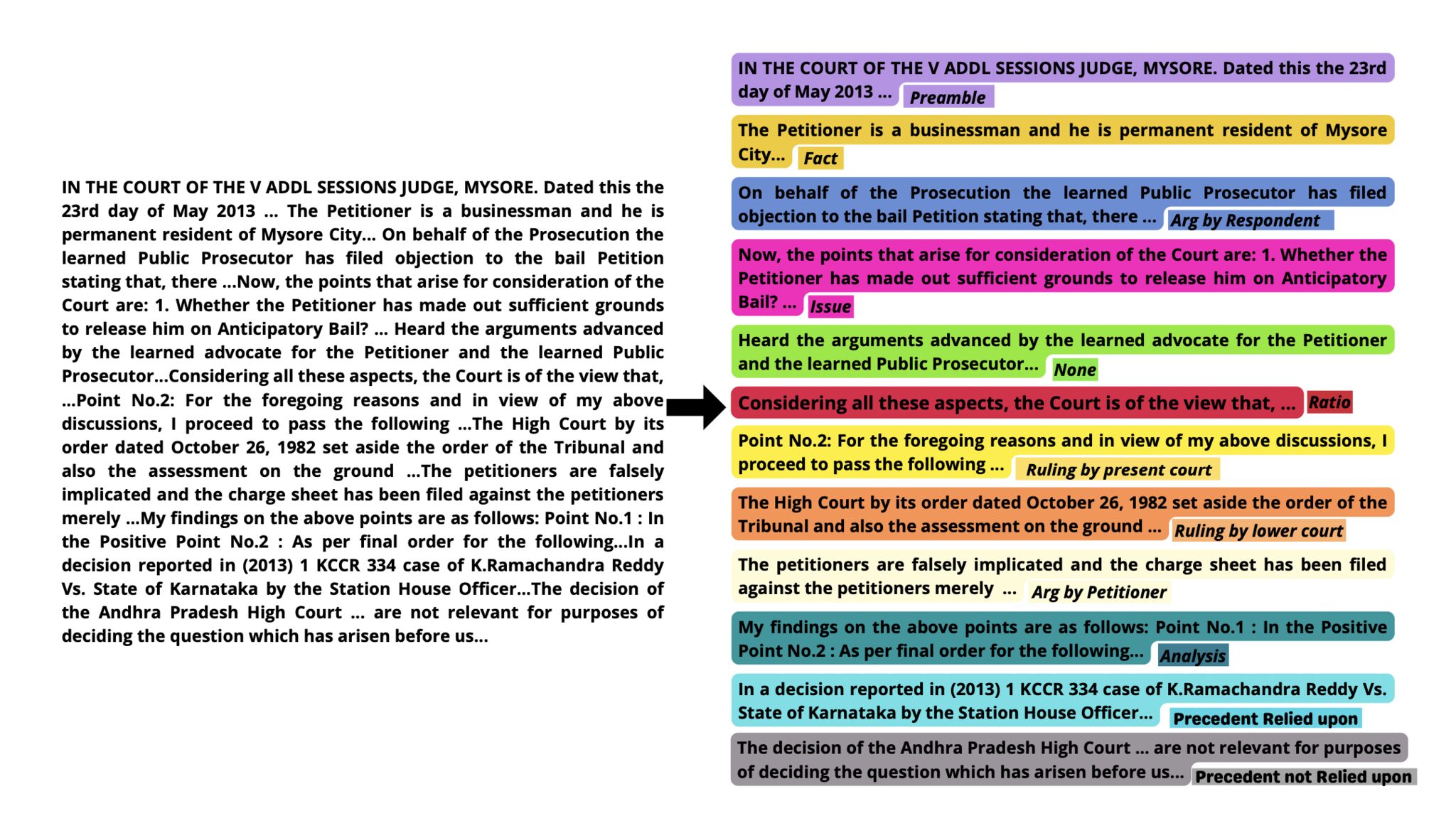
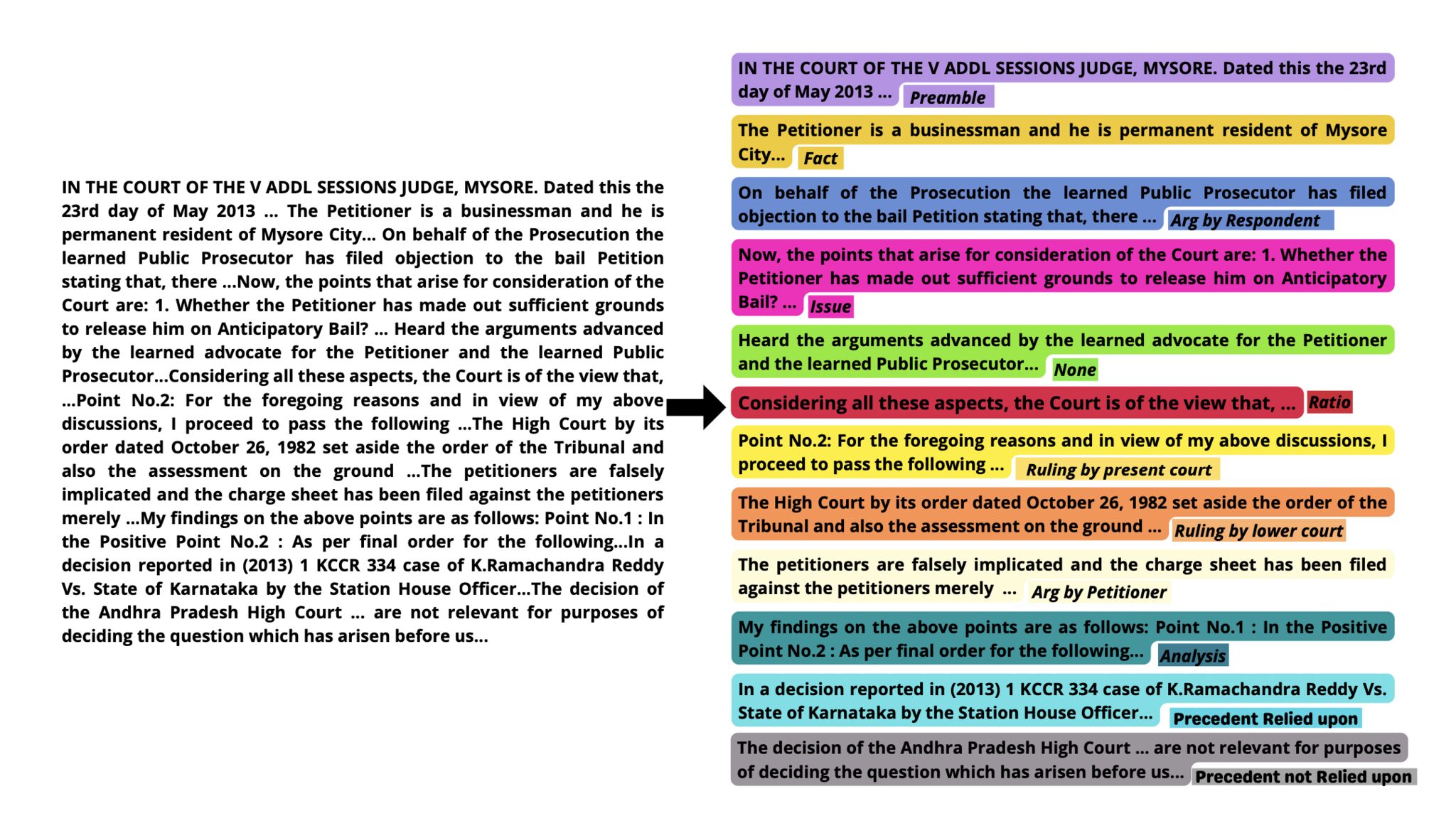
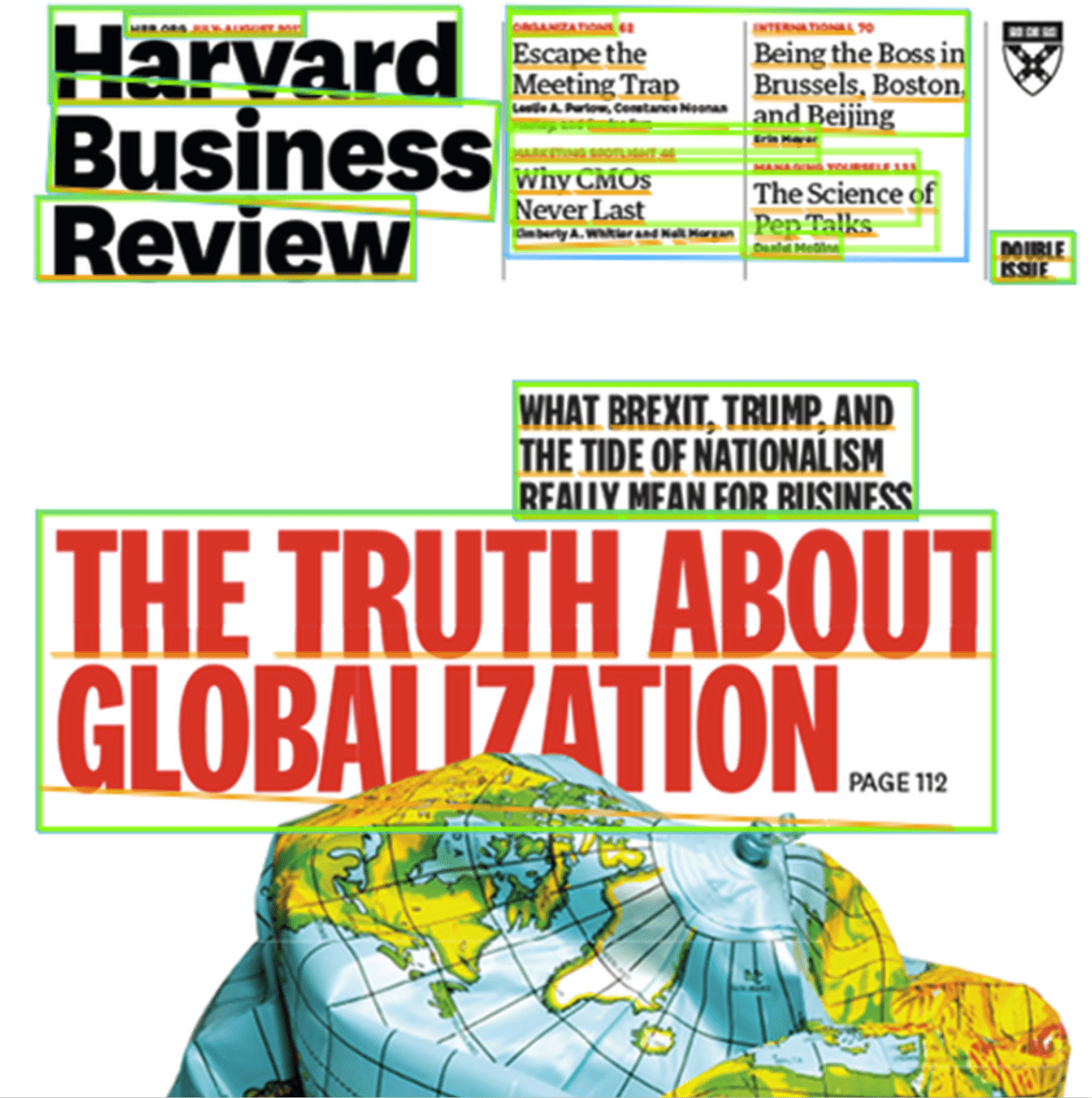
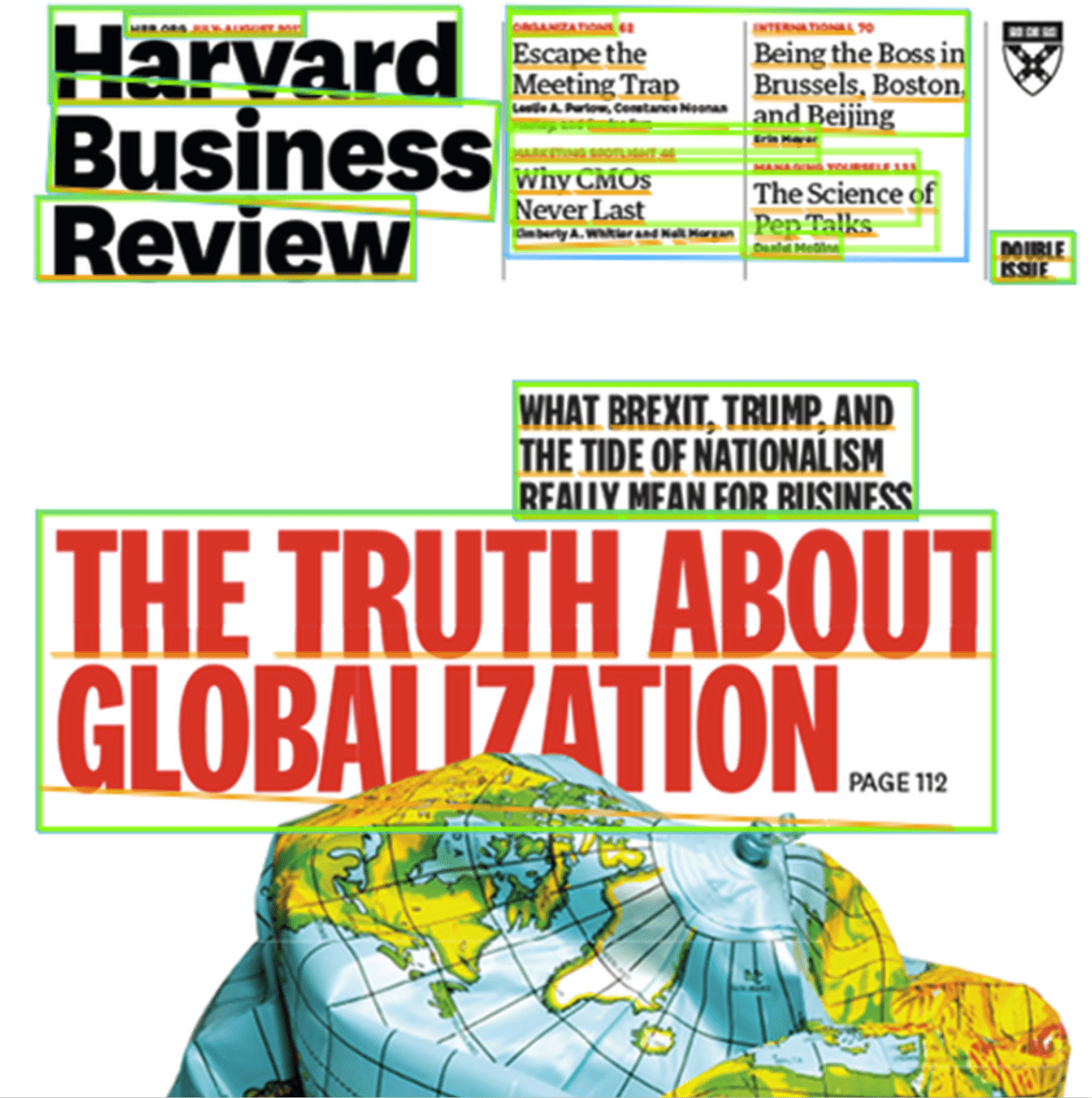
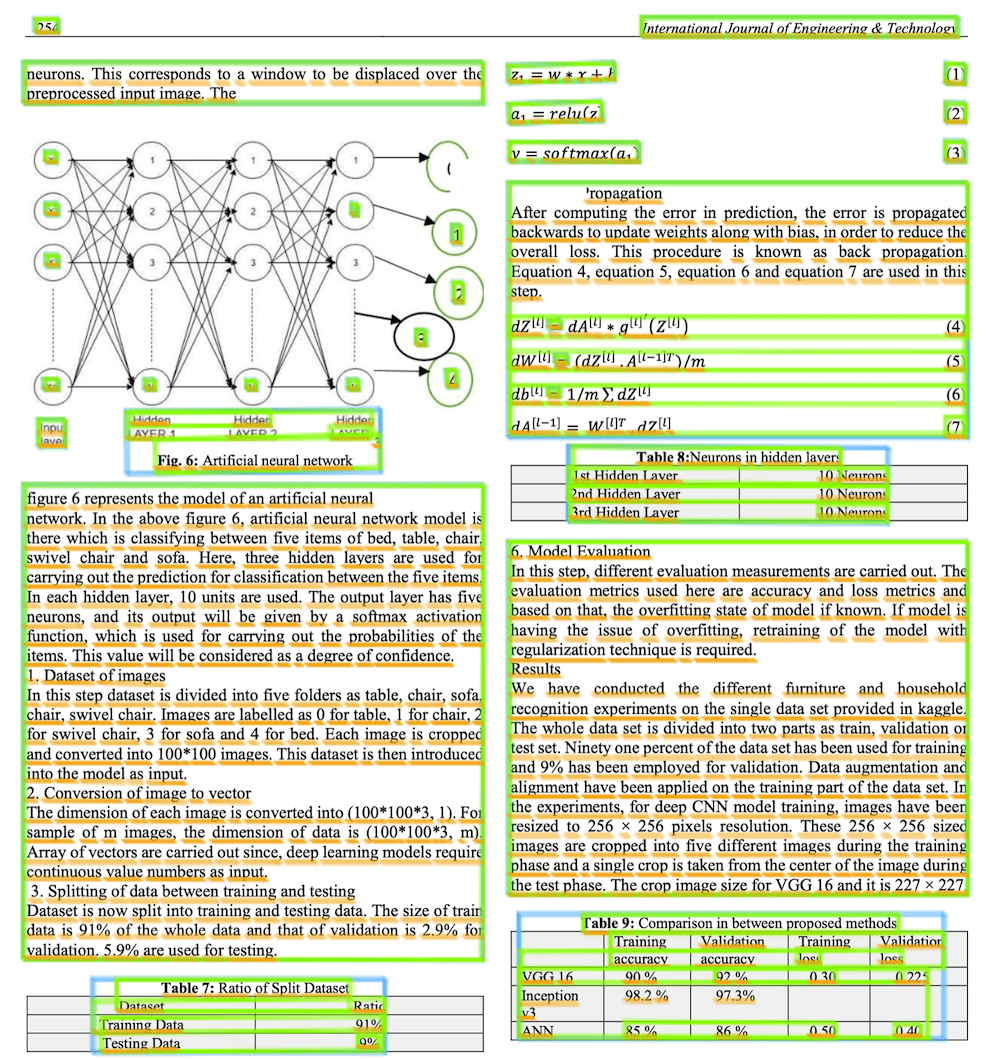
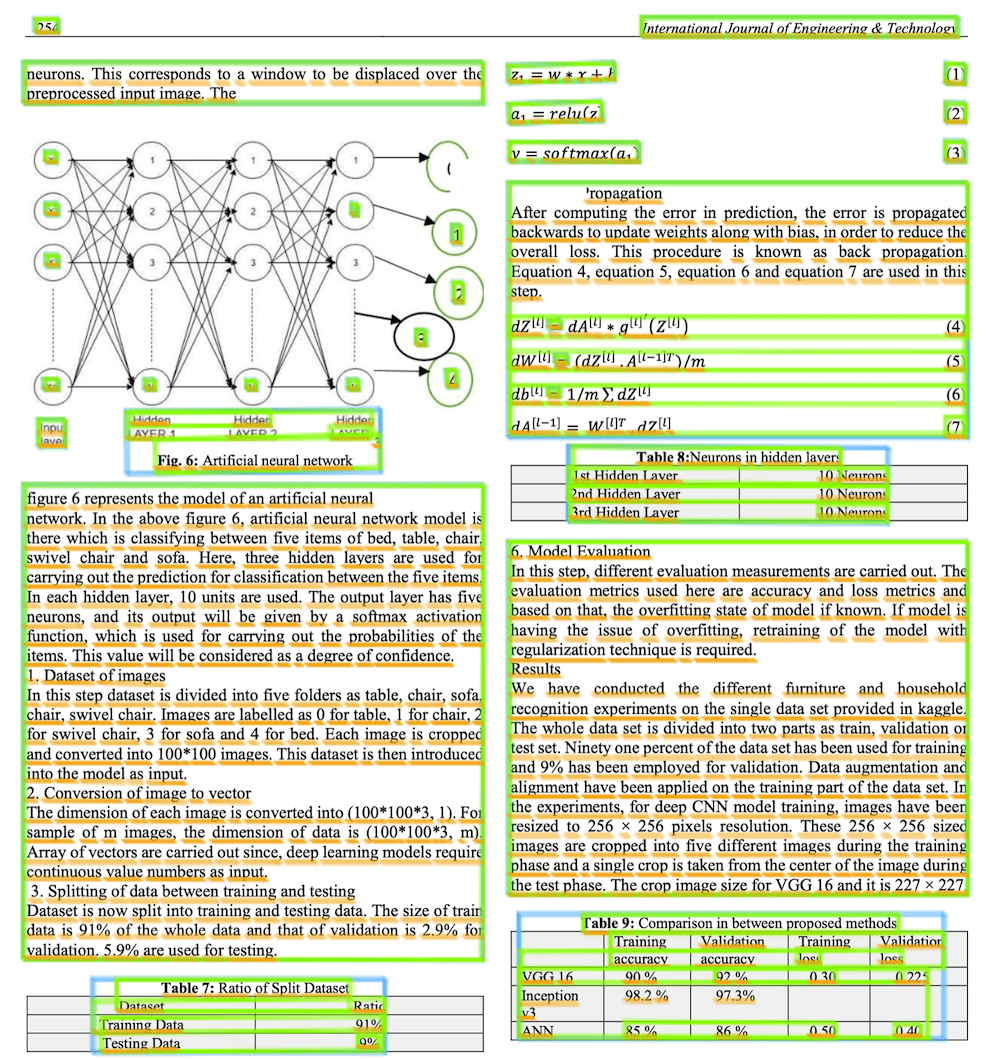
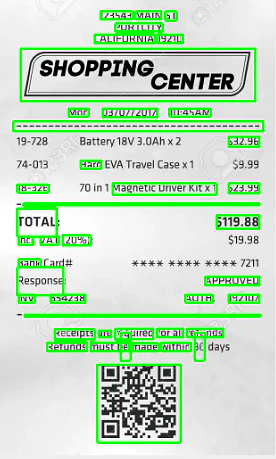
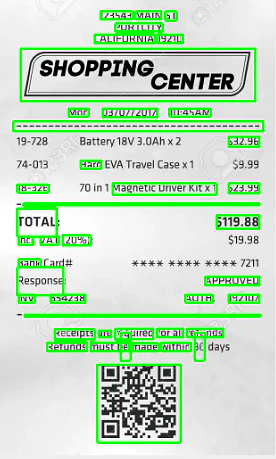
Read it and
automate
- Identification of IDs and passports
- Search for similar texts in documents
- Reading tables and lists in PDF
- Mark detection in photographs
- Unlock / identity authentication
- Automation of verification processes
- Reading signs, billboards and traffic elements
Get started on your
next-gen project


